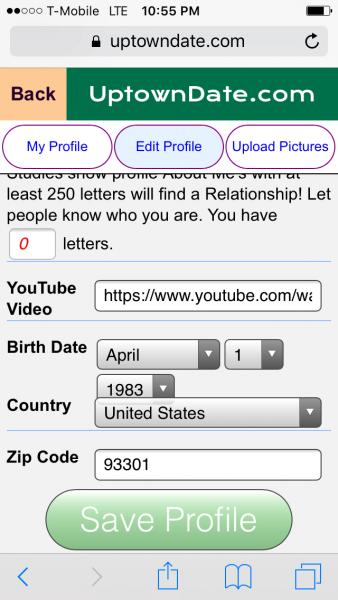How to add a Youtube video to my profile.
☛ STEP ONE Click the Share button on your Youtube app or desktop youtube website to copy the URL.
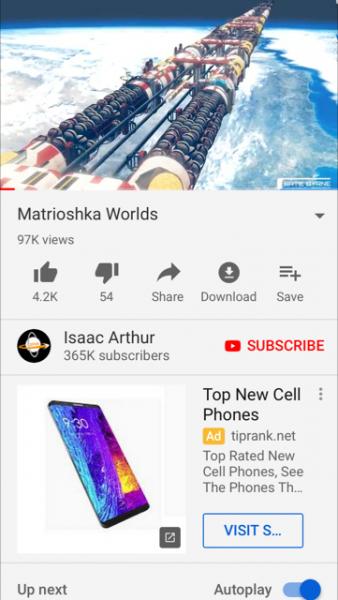
☛ STEP TWO Click Copy Link.
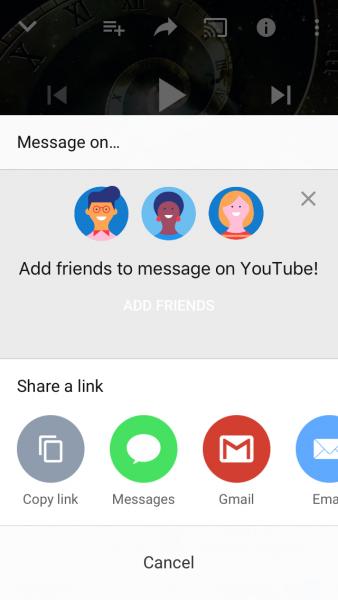
☛ STEP THREE Log onto UptownDate.com and click on My Profile.
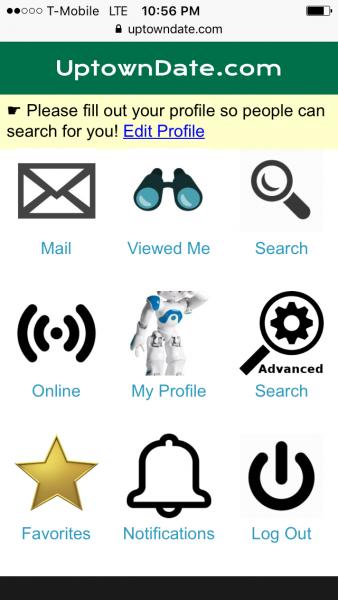
☛ STEP FOUR Click Edit Profile and scroll down to YouTube Video.
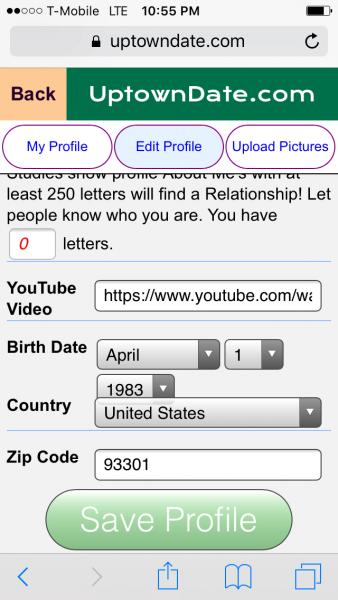
☛ STEP FIVE Paste the copied YouTube link in the box.
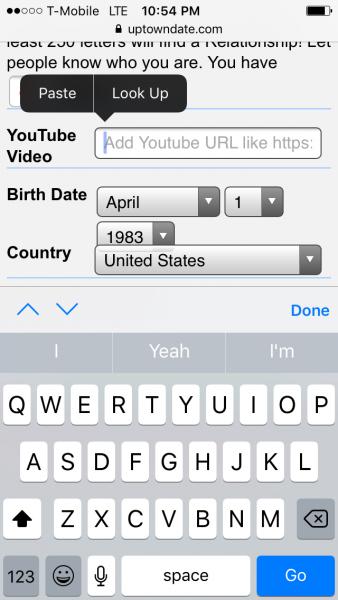
☛ STEP SIX Press Save Profile and now your Youtube video is on and playable on your profile!